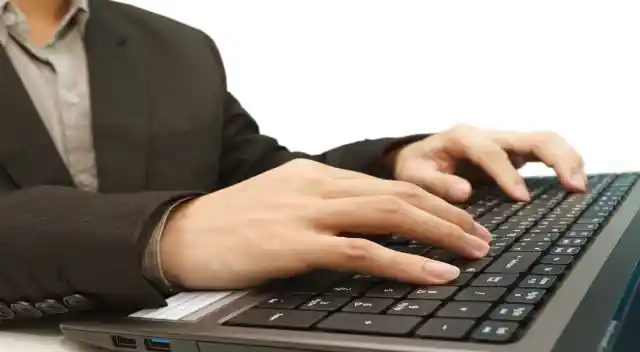

January 28, 2017 is the international Data Privacy Day. It began in the United States and Canada in January 2008 as an extension of the Data Protection Day celebration in Europe. The main purpose of Data Privacy Day is to spread awareness about how people can protect their data and their privacy, both online and offline. Data Privacy Day’s educational initiatives are focused on raising awareness among businesses as well as users about the importance of protecting the privacy of their personal information online, particularly in the context of social networking.
Data Privacy Site offers a few tips on how to recognize the Day by making your online presence more secure. See below some easy steps you can take and go to Data Privacy for more tips on data protection.
Number One: Encrypt Your Data
Encryption is not for tech geeks only. Today all users can protect their data by encrypting it using certain software and applications. Apple’s OS X operating system comes with FileVault, a program that encrypts the hard drive of your computer. Signal, an app available for iPhone and Android, will encrypt your text messages, group chat, and calls.
Number Two: Do Regular Back-ups
Back-up creates a duplicate copy of your data. This way if a device is lost or stolen, you don’t also lose all your information. But make sure to create a backup on a different device, such as an external hard drive.
Number Three: Turn Off Your Computer
When you are not using your computer or laptop, turn it off. Leaving your devices on and connected to the Internet makes them prone to attacks.
Number Four: Disable File and Media Sharing
If you have a secured wireless network with multiple devices connected, it might be convenient to share files between your devices. However, leaving the feature on while connected to non-secure public Wi-Fi is not a great idea.
Number Five: Disable Bluetooth When Not Using It
Unless you are actively transferring information from one device to another, disable the technology to prevent unauthorized access to your personal files. And never accept requests from unknown devices.